Getting Started
Before you begin
Ensure that you have the following prerequisites:
- You have signed up for a StraitsX Business Account
- You have been given the admin/developer role access for your StraitsX Business Account
To learn more, see Signing up for a StraitsX Business Account.
Using API Keys
StraitsX is secured from unauthorized use by restricting API calls to those that provide proper authentication credentials. These credentials are in the form of an API key - a unique alphanumeric string that associates your StraitsX business account with your users, and with the specific API.
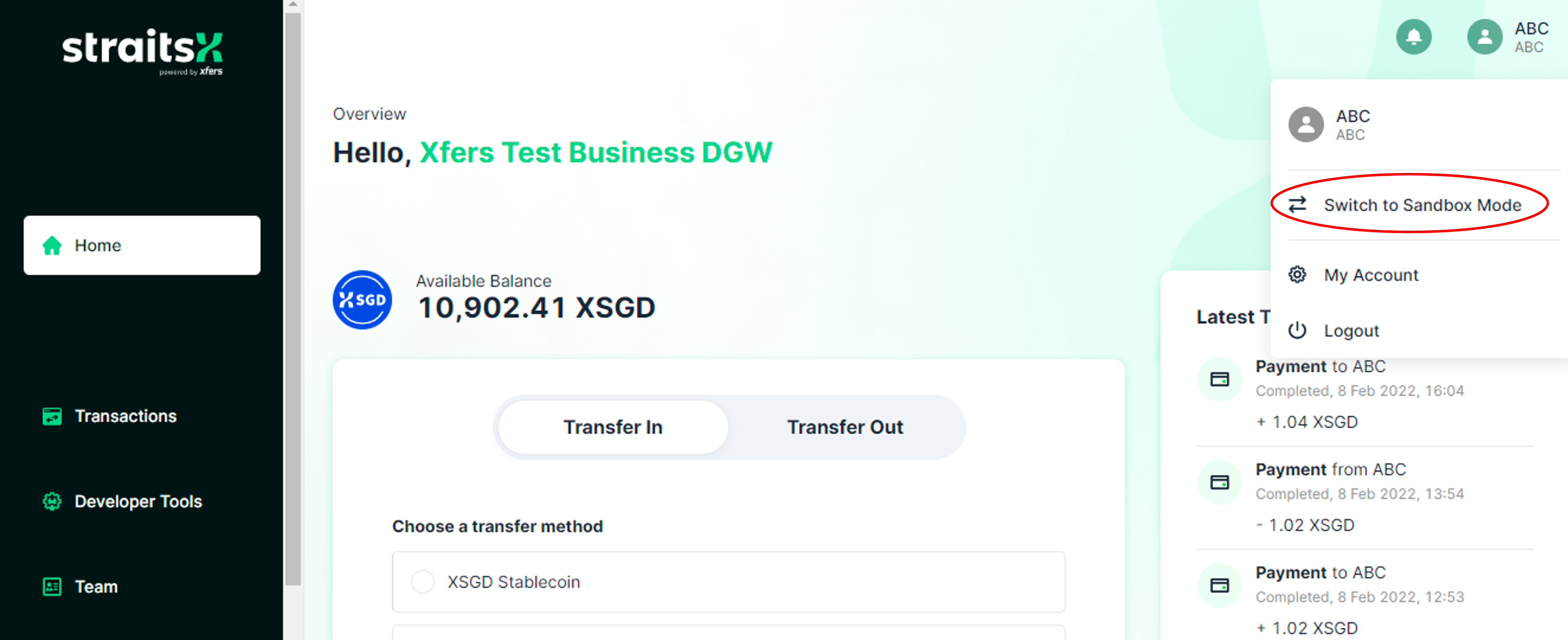
- Access Sandbox Mode
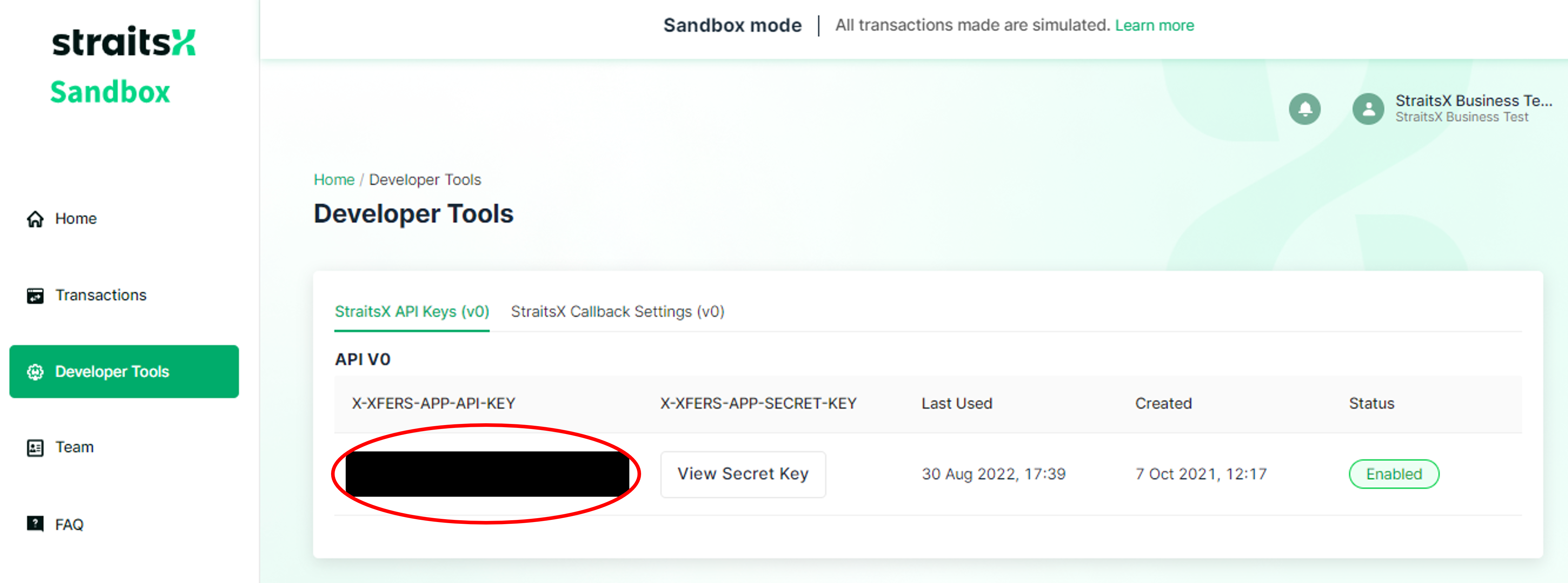
- Access Sandbox API key
You can retrieve your Sandbox API keys on the Sandbox Developer Tools Page.
Sandbox API keys are now available when you sign up for a StraitsX Business Account.
Sandbox & Production Environments
The StraitsX APIs are available on two separate environments: Sandbox and Production.
Host UpdateNote that we have officially moved to the latest API host since March 2024. If you are new to StraitsX API, please integrate using the latest host (
api-sandbox.straitsx.comandapi.straitsx.com).For existing partners, we will continue to support the old host until further notice, so there's nothing you need to do now. However, we strongly encourage you to switch over to the latest host whenever possible. If you require any support, feel free to reach out to us directly.
| Environment | API Host (Latest) | API Host (Outdated) |
|---|---|---|
| Sandbox | api-sandbox.straitsx.com | sandbox.xfers.io/api |
| Production | api.straitsx.com | xfers.io/api |
Integration Steps
Here’s a summary of the steps involved to integrate with StraitsX APIs.
- Sign up for a StraitsX Business Account
- Create a developer role under the Team tab
- Switch to sandbox environment
- Get Sandbox API Keys
- Test Customer Profile API on Sandbox
- Configure Callback URL via Developer Tools
- Test Payment / Payout API on Sandbox
- Test APIs on production environment
Updated 2 months ago
