Blockchain Transfer Out API
Sequence Diagram
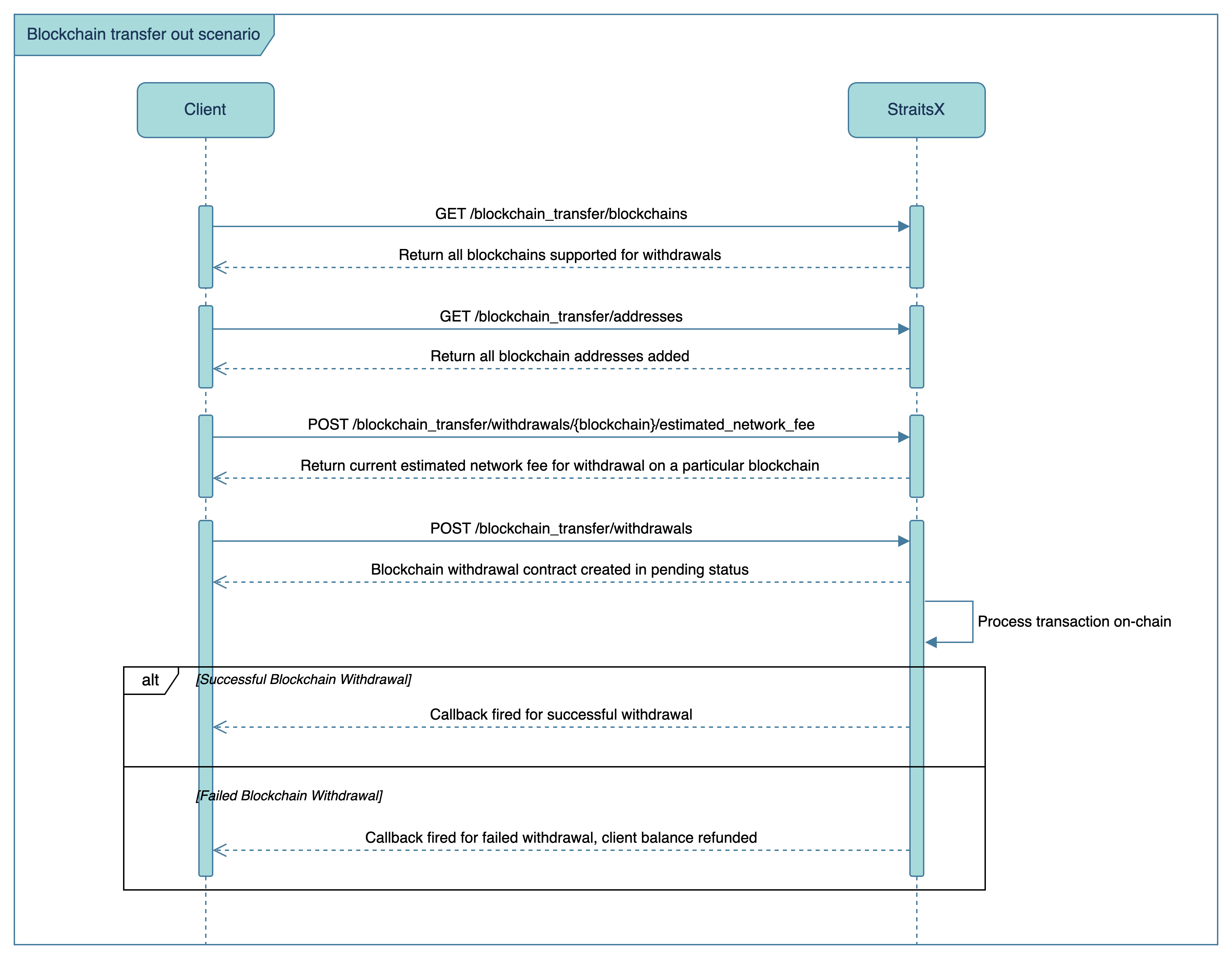
Whitelist your blockchain address
In order to make a blockchain transfer out, you first need to add and whitelist your blockchain address on the StraitsX Business Dashboard. For more information on whitelisting addresses, click here.
Get Blockchain Address
After whitelisting is completed, call the get blockchain addresses endpoint to obtain the list of blockchain addresses in your StraitsX account.
It is important to note that we return distinct records for the same blockchain address based on the token and network. For example, if you add and verify a private wallet with Metamask, we create a separate record for each token and network combination, such as XSGD/Ethereum, XSGD/Polygon, and USDC/Ethereum. When performing a blockchain transfer out, make sure to use the correct blockchain address ID that corresponds to the appropriate token and network combination.
Make a blockchain transfer out
Call the blockchain withdrawal endpoint with the correct address_id to make a blockchain transfer out in that network-token pair.
Updated 8 months ago
